How to Use the Retatrutide Peptide Dosage Calculator (Step-by-Step Guide)
Whether you’re preparing your first research vial or tightening up a running protocol, the Retatrutide Peptide Dosage Calculator is designed to remove guesswork. It converts what’s on the label (milligrams in the vial) and what you add (milliliters of bacteriostatic water) into a precise draw volume on a standard insulin syringe—plus it shows the exact tick mark to pull to.
Below is a complete walkthrough of the calculator’s inputs, what the output means, how the math works behind the scenes, and practical tips to avoid common mistakes. You can find research-grade peptides and supplies with discreet domestic shipping at Forged Pharma.
What the Calculator Does (in plain English)
Retatrutide is measured by mass (mg) in the vial and often micrograms (mcg) per dose. After you reconstitute the vial with bacteriostatic (BAC) water, you’ll draw a volume (ml) into a syringe. Our calculator bridges those units:
-
It converts mg in the vial and ml of BAC water into a concentration (mcg per ml).
-
It converts your target mcg dose into the exact ml to draw.
-
It maps that milliliter amount to the tick marks on your syringe and tells you precisely where to stop pulling.
No more translating mcg to ml in your head. No more second-guessing where “0.02 ml” actually sits on a 0.3 ml syringe.
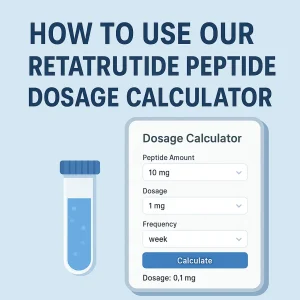
Retatrutide calculator inputs at a glance: set amount, dosage, and frequency, then calculate your draw.
A Quick Tour of the Interface
(Refer to the screenshot you provided—your calculator will look the same.)
Inputs:
-
Total Syringe Volume (ml) – Choose the insulin syringe size you’re using (commonly 0.3 ml, 0.5 ml, or 1.0 ml).
-
Peptide Concentration in Vial (mg) – Choose the vial strength you bought (e.g., 5 mg).
-
Volume of BAC Water You Want to Add (ml) – Select how much sterile diluent you’ll add to the vial (e.g., 1 ml or 2 ml).
-
Target Peptide Dose (mcg) – Enter the amount you wish to administer per dose (for example, 100 mcg).
Output:
-
A sentence telling you where to draw to (e.g., “For a 100 mcg dose, draw up to tick mark 2.”).
-
A ruler graphic of your syringe face with a shaded block under the correct tick so you can visually confirm.
Why the Tick Mark Matters
Insulin syringes are tiny and precise. The 0.3 ml model has 30 small tick marks (each tick = 0.01 ml). When dosing peptides like retatrutide, accurate micro-volumes are crucial. The calculator’s visual cue prevents under- or overdrawing, which is especially helpful when you’re splitting micro-doses across a week.
The Fastest Way to Use the Calculator (Start-to-Finish)
-
Pick the syringe you actually hold in your hand.
If you use a 0.3 ml insulin syringe, select 0.3 ml in Total Syringe Volume. -
Select the vial strength you purchased.
If your vial says 5 mg retatrutide, pick 5 mg. -
Select how much BAC water you’ll add.
Many users add 1 ml for a stronger concentration or 2 ml for a slightly larger, easier-to-see draw. Choose the volume you truly intend to add. -
Type your target dose in mcg.
For example, 100 mcg. -
Read the output.
The calculator will tell you exactly which tick to draw to and highlight that position on the syringe scale.
That’s it. You now have a repeatable draw for every dose in your current vial.
Worked Example
-
Syringe: 0.3 ml
-
Vial strength: 5 mg
-
BAC water added: 1 ml
-
Target dose: 100 mcg
What the calculator shows:
“For a 100 mcg dose, draw up to tick mark 2.”
Why:
-
5 mg reconstituted with 1 ml = 5 mg/ml = 5000 mcg/ml.
-
100 mcg ÷ 5000 mcg/ml = 0.02 ml.
-
On a 0.3 ml syringe, each tick is 0.01 ml → 0.02 ml = tick 2.
The tool does this automatically and presents the tick visually so you can double-check before you draw.
What If You Choose a Different BAC Water Volume?
The draw length changes with dilution. Here’s how the calculator responds if you add 2 ml instead of 1 ml to the same 5 mg retatrutide vial:
-
5 mg in 2 ml = 2.5 mg/ml = 2500 mcg/ml
-
100 mcg ÷ 2500 mcg/ml = 0.04 ml
-
On a 0.3 ml syringe: 0.04 ml = tick mark 4
The calculator updates the tick automatically the moment you change the BAC water drop-down. Choose the volume that best fits your eyesight, your syringe size, and how often you’ll dose.
Choosing Your Dilution: When to Use 1 ml vs. 2 ml
1 ml BAC water
-
Produces a stronger concentration (shorter draw).
-
Nice when you prefer very small pulls and you’re comfortable reading tiny tick distances.
2 ml BAC water
-
Produces a weaker concentration (longer draw).
-
Helpful if your target dose is tiny (e.g., 50–100 mcg) and you’d rather pull to tick 4–8 instead of 1–2.
-
A longer draw can be easier to see and repeat accurately.
There’s no universal “best.” The calculator lets you preview both and pick what suits your eyes and your syringes.
Common Mistakes the Calculator Helps You Avoid
-
Mixing mg and mcg.
The tool expects Target Dose in mcg. If you accidentally type 0.1 believing it means 100 mcg, you’ll get a way-too-small draw. -
Forgetting what you actually added.
If you told the calculator 1 ml but you added 2 ml to the vial, your draw will be off by 2×. Always set the drop-down to what you really added. -
Using a different syringe than selected.
If you pull on a 1.0 ml syringe but selected 0.3 ml in the calculator, the tick numbers won’t match the plastic in your hand. -
Shaking the vial hard.
That can foam and denature delicate peptides. Add BAC water slowly against the glass and roll gently to dissolve. -
Drawing to the wrong tick under pressure.
The ruler graphic in the app is there to slow you down and force a visual confirmation. Two seconds here save you from a week of inconsistent dosing.
Advanced Example: Micro-Doses and Split Doses
Let’s say your plan calls for 70 mcg of retatrutide once daily. Your vial is 5 mg, and you added 2 ml BAC water:
-
Concentration = 5 mg / 2 ml = 2.5 mg/ml = 2500 mcg/ml
-
Draw = 70 ÷ 2500 = 0.028 ml
-
On a 0.3 ml syringe, that’s tick 2.8. The calculator rounds to the nearest readable tick and shows you the position on the scale.
If you prefer symmetry, you could set Target Dose to 140 mcg and split into two equal 70 mcg half-doses—the tool will show 0.056 ml (tick 5.6) for the combined amount, making it easy to halve visually.
Why We Include the Syringe Size Drop-Down
Not everyone uses a 0.3 ml insulin syringe. Pharmacies often stock 0.5 ml and 1.0 ml as well. Because each syringe prints ticks differently, the calculator maps your draw to the correct ruler:
-
0.3 ml (30-unit): 30 ticks, each 0.01 ml
-
0.5 ml (50-unit): 50 ticks, each 0.01 ml
-
1.0 ml (100-unit): 100 ticks, each 0.01 ml
Pick the syringe you truly use so the graphics and the “tick mark X” instruction match.
Practical Handling Tips (General Information)
-
Keep it clean. Alcohol swab the stopper, use new needles to draw, and store used sharps safely.
-
Label the vial. Write the reconstitution date and BAC volume used so you never wonder which dilution you made.
-
Refrigerate after mixing unless your vendor’s product notes say otherwise.
-
Log your doses. Even with a calculator, a simple notebook or notes app helps you track consistency.
For dependable vials and supplies shipped discreetly within Canada, go to Forged Pharma.
Troubleshooting: When Numbers Don’t Make Sense
“The tick looks too small to pull accurately.”
Increase your BAC water volume from 1 ml to 2 ml so your draw length doubles. The calculator will immediately show a larger tick number.
“I changed one input and everything moved.”
That’s expected. Concentration is a ratio. Changing vial strength, BAC volume, syringe size, or target dose changes the required draw.
“I think I mis-dosed last time.”
Confirm your BAC volume, confirm your vial strength, set those in the calculator, and re-check the target dose. When in doubt, discard questionable pulls and start fresh. Peptides are too precise to wing it.
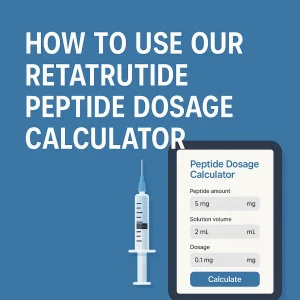
From mg and mL to draw volume: the Retatrutide calculator converts your numbers into a clear syringe target.
Why Use a Calculator for Retatrutide at All?
Retatrutide protocols often involve microgram-level precision. Even experienced users misread a 0.3 ml syringe now and then—especially when rushing. The calculator:
-
removes the mental math,
-
shows a visual tick, and
-
makes it easy to repeat the exact draw day after day.
Consistency is what lets you evaluate how you actually respond.
A Few More Examples (So You Can Sanity-Check Any Setup)
Example A: Strong dilution (short draw)
-
Vial: 5 mg
-
BAC water: 1 ml
-
Target dose: 50 mcg
-
Concentration: 5000 mcg/ml
-
Draw: 50 / 5000 = 0.01 ml → tick 1 on a 0.3 ml syringe
Example B: Easier-to-see draw
-
Vial: 5 mg
-
BAC water: 2 ml
-
Target dose: 50 mcg
-
Concentration: 2500 mcg/ml
-
Draw: 50 / 2500 = 0.02 ml → tick 2
Example C: Larger daily dose
-
Vial: 5 mg
-
BAC water: 2 ml
-
Target dose: 250 mcg
-
Draw: 250 / 2500 = 0.10 ml → tick 10
You can replicate any of these scenarios inside the calculator and see the identical tick callouts.
When to Mix a New Vial
Most users prepare only as much as they expect to use within the typical storage window recommended by the vendor. If you’re running a short block, a 2 mg vial may be plenty. If you’re planning a longer phase or splitting doses across sites, a 5 mg vial can be convenient. In both cases, label the vial and refrigerate after reconstitution. For current vial sizes and availability, check Forged Pharma.
Final Checklist Before Each Draw
-
Confirm the syringe size matches the calculator setting.
-
Verify the BAC volume you actually added to the vial.
-
Enter your target mcg dose.
-
Read the calculator’s line: “Draw up to tick mark X.”
-
Match the shaded tick on the ruler to your syringe face, then draw slowly to that mark.
Two calm breaths and ten seconds with the calculator will save you from inconsistent dosing for the rest of the vial.
The Bottom Line
Retatrutide dosing is simple when the math is handled for you. The Retatrutide Peptide Dosage Calculator translates mg, ml, and mcg into a single instruction you can trust: draw to tick mark X. Use it to preview different dilutions, pick the syringe size you actually use, and standardize your protocol from the first dose to the last.
For research-grade vials, supplies, and discreet Canadian shipping, start with Forged Pharma—and let the calculator do the heavy lifting every time you prepare a dose.


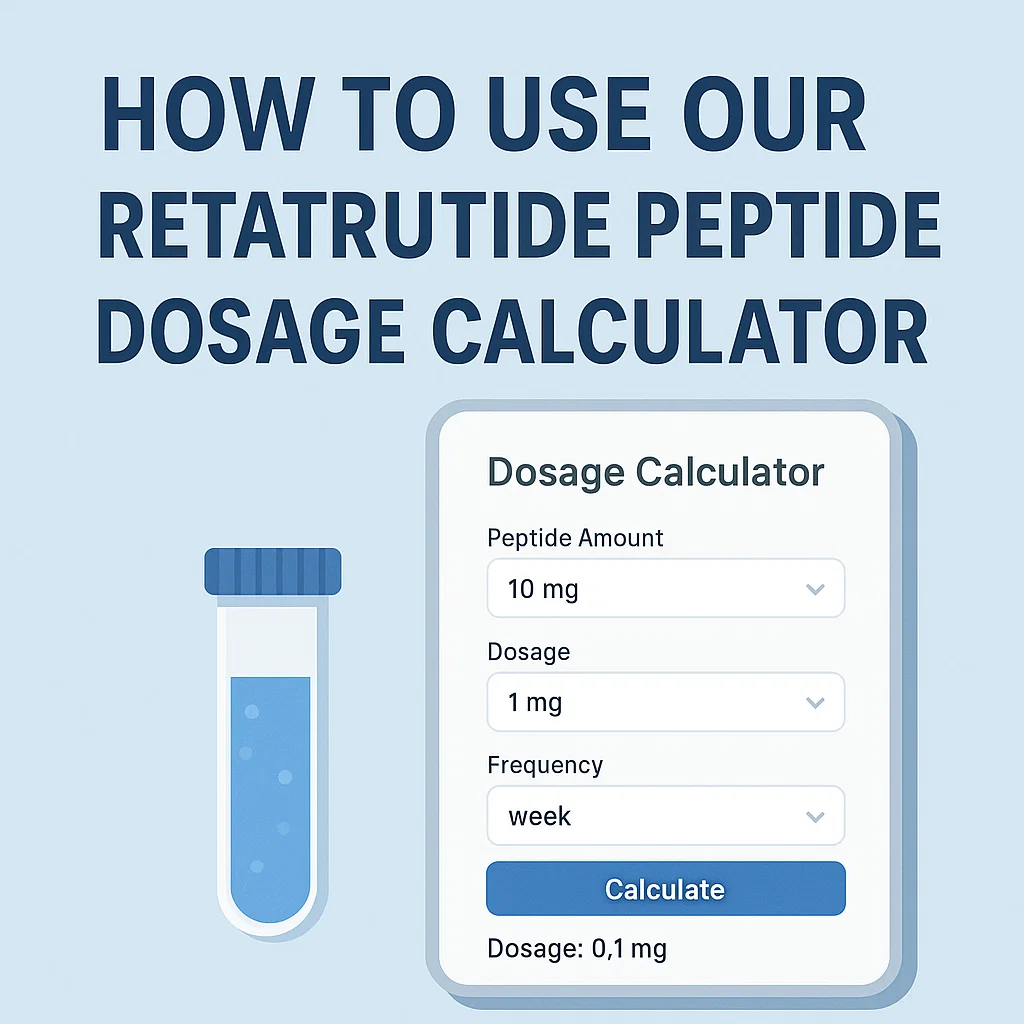
Leave a comment
Your email address will not be published. Required fields are marked *
You must be logged in to post a comment.